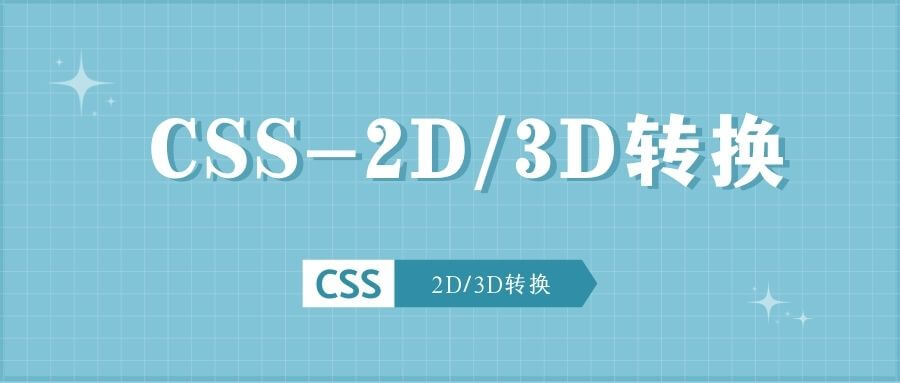CSS高级技巧
CSS高级技巧
CSS 属性书写顺序(重点):
布局定位属性:display / position / float / clear / visibility / overflow
自身属性:width / height / margin / padding / border / background
文本属性:color / font / text-decoration / text-align / vertical-align / white- space / break-wor
其他属性CSS3:content / cursor / border-radius / box-shadow / text-shadow / background:linear-gradient …
1
2
3
4
5
6
7
8
9
10
11display: block;
position: relative;
float: left;
width: 10px;
height: 10px;
margin: 10px;
padding: 10px;
font-family: sans-serif;
color: #fff;
background: #fff;
border-radius: 10px;
完成后的目录及文件结构:

精灵图(sprites)的使用:
- 精灵图主要针对于小的背景图片使用
- 主要借助于背景位置来实现—background-position
- 一般情况下精灵图都是负值。( X轴右边走是正值,左边走是负值, Y轴同理)
轮廓线 outline:
给表单添加 outline: 0; 或者 outline: none; 样式之后,就可以去掉默认的蓝色边框
1 | input {outline: none; } |
防止拖拽文本域 resize:
实际开发中,我们文本域右下角是不可以拖拽的
1 | textarea{ resize: none;} |
多行文本溢出显示省略号:
1 | overflow: hidden; |
常见表单类型:
类型很多,我们现阶段重点记忆三个: number tel search
1 | text password radio checkbox button file hidden submit reset image |
新的输入类型
1 | <!-- 我们验证的时候必须添加form表单域 --> |
HTML5 新增的表单属性:
| 属性 | 值 | 说明 |
|---|---|---|
| required | required | 表单拥有该属性表示其内容不能为空,必填 |
| autofocus | autofocus | 自动聚焦属性,页面加载完成自动聚焦到指定表单 |
| autocomplete | off/on | autocomplete=”on”,关闭autocomplete=”off需要放在表单内,同时加上name属性,同时成功提交 |
| multiple | multiple | 可以多选文件提交 |
属性选择器:
- 注意:类选择器、属性选择器、伪类选择器,权重为 10
- 属性选择器,按照字面意思,都是根据标签中的属性来选择元素
1 | /* 只选择 type =text 文本框的input 选取出来 */ |
其他特性:
图标变模糊 – CSS3滤镜filter:
1 | 语法:filter: 函数(); --> 例如:filter: blur(5px); --> blur模糊处理 数值越大越模糊 |
计算盒子宽度 – calc 函数:
calc() 此CSS函数让你在声明CSS属性值时执行一些计算, 括号里面可以使用 + - * / 来进行计算
1 | 语法: width: calc(100% - 80px); |
HTML5新特性:
<header>头部标签<nav>导航标签<article>内容标签<section>定义文档某个区域<aside>侧边栏标签<footer>尾部标签广义的 HTML5 是 HTML5 本身 + CSS3 + JavaScript
这个集合有时称为 HTML5 和朋友,通常缩写为 HTML5
HTML5 MDN 介绍:https://developer.mozilla.org/zh-CN/docs/Web/Guide/HTML/HTML
SEO三大标签:
title:网页标题标签
description:网页描述标签
keywords:网页关键词标签
ico图标设置:
1 | <link rel="shortcut icon" href="favicon.ico" type="image/icon"> |
本节单词:
- ico
- favicon
- uploads
- base
- common
- outline
- resize
- ellipsis
- clamp
- orient
- month
- week
- number
- tel
- search
- required
- autofocus
- complete
- on
- filter
- blur
- calc
- article
- section
- aside
- description
- keywords